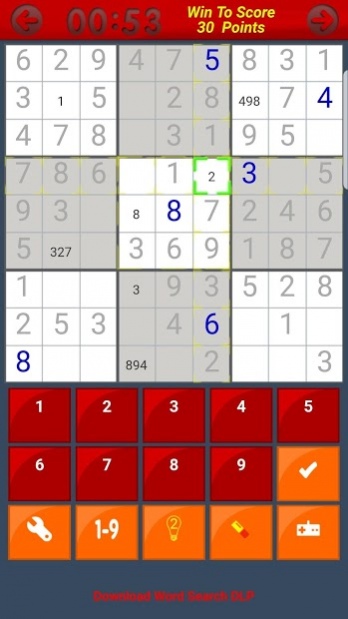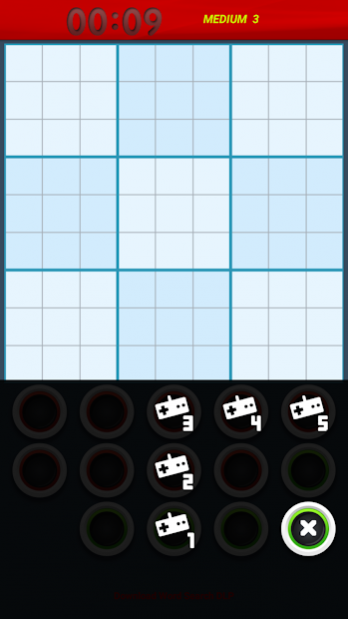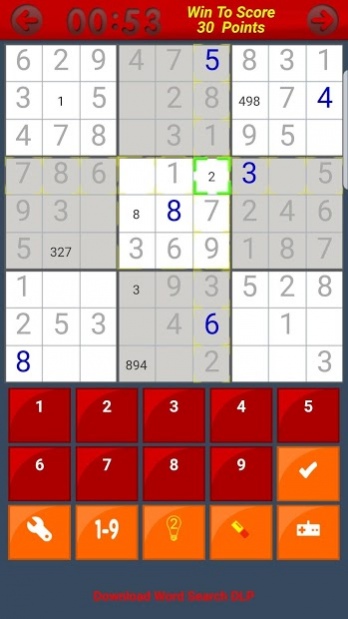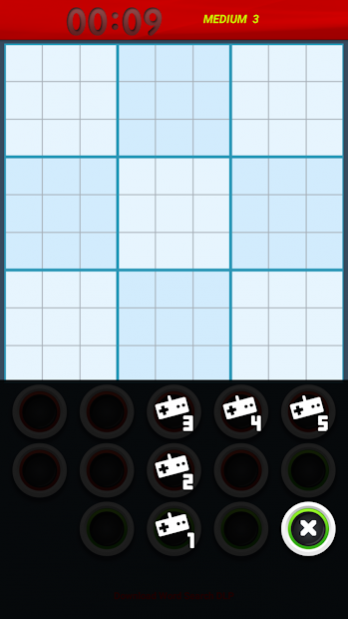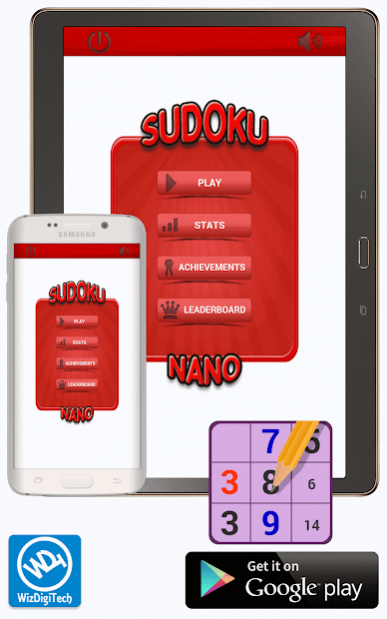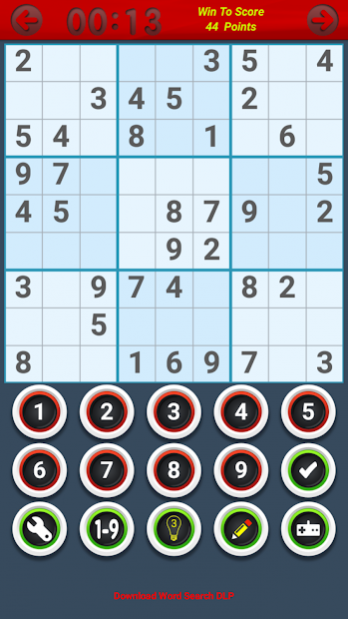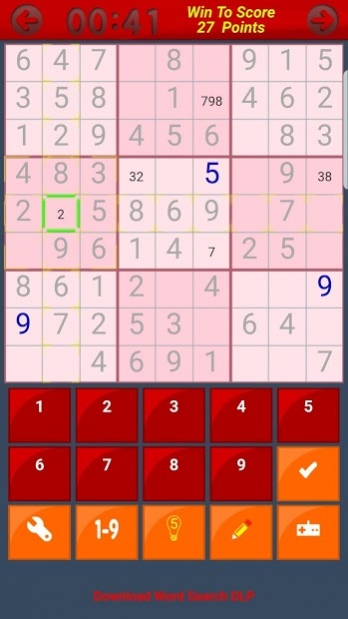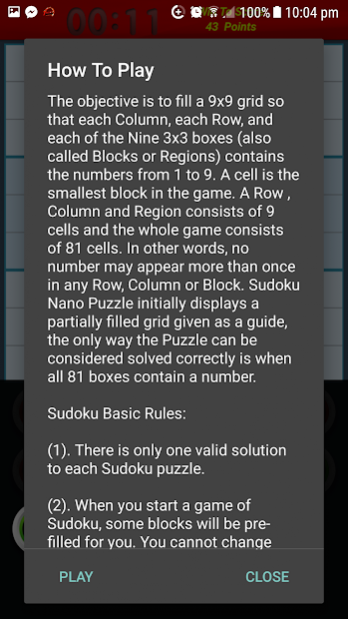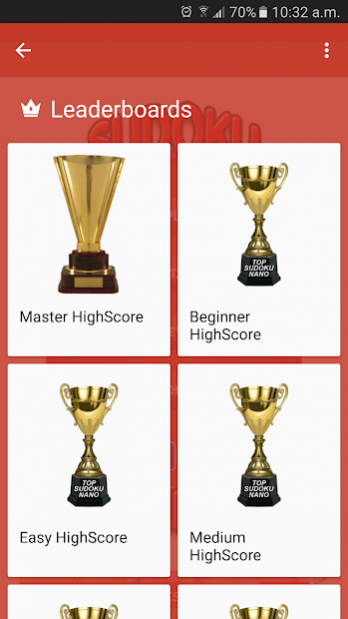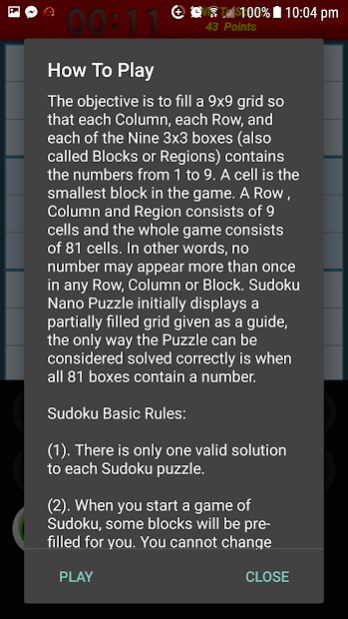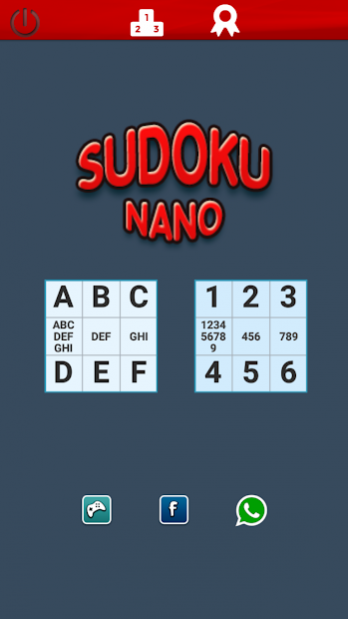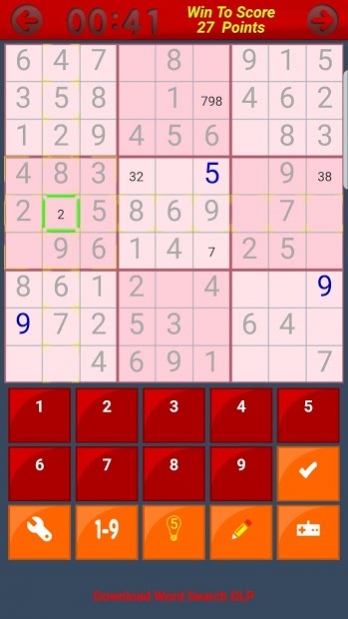Sudoku Nano 2.8.0
Free Version
Publisher Description
Sudoku Nano by WizDigiTech is the best Sudoku Puzzle Game you know and love for all Android Phones and Tablets, and you'll be able to learn and enhance your Sudoku Gaming Skills, with 5 difficulty levels, intuitive interface right at your fingertips. The Objective of the game is to place 1 to 9 into each grid cell so that each number can only appear once in each row, each column and each mini-grid.
Key Features:
- Five perfectly balanced difficulty Game Mode
Beginner, Easy, Medium, Hard and Extreme
- Intelligent hints to help solve puzzle
- Achievements Reward
- Global and friend leader boards
- Game play Statistics to keep track of your game progress
- Highlight Incorrect Cell
- Six Beautiful board themes
Purple, Green, Yellow, Blue, Pink and Grey
- Use pencil marker
- Timer for Best Time
- Top Score
Keep in mind to have a ton of fun!!!
About Sudoku Nano
Sudoku Nano is a free app for Android published in the Puzzle & Word Games list of apps, part of Games & Entertainment.
The company that develops Sudoku Nano is WizDigiTech. The latest version released by its developer is 2.8.0.
To install Sudoku Nano on your Android device, just click the green Continue To App button above to start the installation process. The app is listed on our website since 2019-11-21 and was downloaded 7 times. We have already checked if the download link is safe, however for your own protection we recommend that you scan the downloaded app with your antivirus. Your antivirus may detect the Sudoku Nano as malware as malware if the download link to com.wizdigitech.sudokunano is broken.
How to install Sudoku Nano on your Android device:
- Click on the Continue To App button on our website. This will redirect you to Google Play.
- Once the Sudoku Nano is shown in the Google Play listing of your Android device, you can start its download and installation. Tap on the Install button located below the search bar and to the right of the app icon.
- A pop-up window with the permissions required by Sudoku Nano will be shown. Click on Accept to continue the process.
- Sudoku Nano will be downloaded onto your device, displaying a progress. Once the download completes, the installation will start and you'll get a notification after the installation is finished.